Optimising Images for your Google Business Profile

Nothing is more important than a customer’s first impression of your brand, and for many people, that first impression comes from your Google Business Profile. Not only do you need a clear description of your business and a full list of your services, but also high-quality images.
Google views these listings as “more complete” if there are images included that are relevant to the business. Photos and videos can also increase clickthrough rates and engagement, which sends positive signals to Google that your listing is high quality. In this guide, we’ll provide you with tips to optimise your GBP images and create an engaging and attention-grabbing profile.
What are Google’s official guidelines?
Google offers some helpful guidance and official requirements for Business Profile photos, which you can read here. The most important part is this list of guidelines for image sizes, file types and resolution:
- Format: JPG or PNG.
- Size: Between 10 KB and 5 MB.
- Recommended resolution: 720 px tall, 720 px wide.
- Minimum resolution: 250 px tall, 250 px wide.
- Quality: The photo should be in focus and well lit, and have no significant alterations or excessive use of filters. In other words, the image should represent reality.
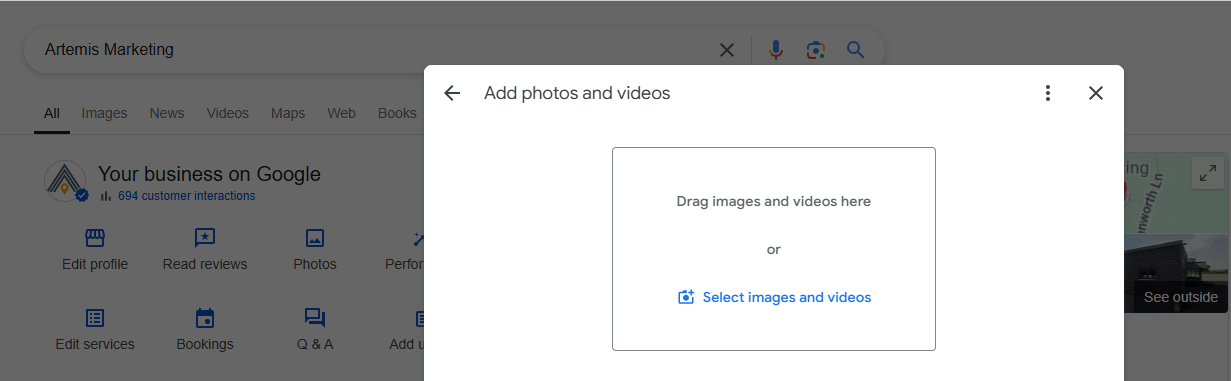
What kind of images should I include on my Google Business Profile?
There are three main categories of images to upload to your GBP:
- Photos of your business
- Team photos
- Photos of the products and services you provide
Your GBP listing is designed to help prospective customers understand who you are as a business and how you can help them. Choose high-quality, authentic images that showcase your business – you might upload photos of your reception area, offices, or retail spaces to give customers a feel for your premises. Exterior photos are especially important, as they help visitors easily locate your store or office, improving foot traffic and creating a more seamless customer experience.
Candid shots of your team, products, and services in action are also ideal to include. Another way to create unique and engaging content is by uploading graphics of customer reviews and testimonials, providing social proof that builds trust with potential customers.

What types of images should I avoid?
Any images that violate Google’s official policies on photos should be avoided, such as photos that could be seen as spammy, low quality or inappropriate. It’s also best to avoid stock photos in your listing. While they can be helpful as placeholders or for using on your actual website, you want to upload photos that genuinely represent your brand and are authentic. Stock images send the wrong message and could be harmful to your GBP listing overall.
Image best practices
Be careful how photos are cropped
Images can render in different ways depending on how much space is available where they appear. Google Business Profile tends to crop images from the bottom up, so make sure any key elements of the photo are at the top of the photo. When sizing your images, using the guidelines above, keep this in mind so you don’t wind up losing the focus of the shot.
Carefully consider your cover photo
Your cover photo can appear on both your listing and in the Local Pack results. So, if there isn’t a dedicated cover photo uploaded, Google may choose one in its place that might not be your first pick. To avoid this from happening, choose a cover photo that’s clear and compelling – this is a great place to upload a photo of the exterior of your building, for example. Make sure it meets the recommended dimensions of 1332 x 750px and that it still works when cropped to a square photo too.
Keep your images up to date
While there’s no set guidelines on how often you should update your images, it’s good practice to keep your GBP images up to date. Your business is continually evolving, and no doubt looks different to how it did even a year or two back. So, keeping images up to date will ensure your GBP is a true reflection of your business today. Regularly updating your images also shows to your customers that you’re active online which builds trust.
Use these updates as an opportunity to highlight current promotions, events or new product releases, as well as checking what works best for your listing and gets the most engagement from customers.
Grow your business today
At Artemis Marketing, we’ve helped countless companies grow their online presence and achieve incredible results online. If you want help improving your Google Business Profile, developing your SEO strategy or boosting conversions, contact us to arrange a free consultation.

