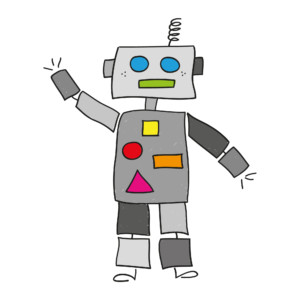The key aspects of SEO for websites
It goes without saying that SEO is best left to the experts. If you don’t know what you’re doing, you can actually hinder your SEO campaign and in some cases, you might end up leaving your site invisible to Google, which renders all of your efforts pointless. However, it can be useful to know what we’re talking about when we’re letting you know what we’re doing on your site, so here are some of the most common terms we will use and why it is so important that we sort them out for you.
Title tags
The title tag is crucial. It is the name of the page and the first thing Google sees when it’s assessing whether or not the page is relevant enough to show up in search results. Not having a title tag is like having a book without a title. Also make sure each of your pages has an appropriate title. Naming everything ‘www.website.com’ just won’t cut it, so use your keywords here.
Meta descriptions
This is the short summary that appears under the title in the Google search results. It should be less than 160 characters long and should summarise the page utilising the keywords. Don’t just copy the first paragraph of the page into this box; it should be useful for the user, to see if they want to read the full page, and for Google, to show it what is on the page.
Clean URLs
Lots of webpages end up taking forms such as ‘www.website.com/category/950031’. This is the opposite of SEO-friendly. No search engine will be able to see what is on the page from that sort of URL, so clean it up and render it into words, including your keywords. If this page is for your bestselling products, ‘category/bestsellers’ is a far better way to show this page and let Google know what it is.
Alt tags
An alt tag is the text that will appear if an image cannot be displayed on a page. While Google can’t ‘read’ the image itself, it can read the alt tag, which appears as text in the location of the missing image. It is also useful for visually impaired users, who can use their screen reader software to read what the image should be, so make sure it summarises the image properly.
Robots.txt
Robot files on a site instruct web robots about what they should do on a page. Lots of people don’t realise this, and wouldn’t be able to spot a robot file on a page. However, this can be fatal for your site, as often these robot files are instructing the web robots to ignore the pages, which means they can’t be indexed in Google. A good SEO company will be able to rectify this without inadvertently damaging your site by only changing the right parts of the robot file.