How to turn visitors into customers with Hotjar
There are many ways that you can optimise your website to improve its position in search rankings. But for some businesses, the real challenge is turning visitors to the site into customers. To do so it is important to find the areas on your site that could potentially be used more effectively and generate more conversions from the traffic you are currently receiving.
Hotjar is an increasingly popular tool that can be used to help websites generate more enquiries or leads. It does this by collecting user data and feedback which enables you to fully understand where the web and mobile traffic is focussed on your site, and how you can benefit from it.
Whether your website is used for ecommerce or for referrals, you need to know which pages or actions can create the most leads. Hotjar uses tools like heatmaps and recordings to help you better understand and manage your website. But optimising a website for an increase in traffic or conversions can be tricky. Here are our quick top tips on how to use Hotjar effectively to increase conversion rates and turn your visitors into customers.
How heatmaps work
Hotjar’s heatmap feature essentially monitors a user’s movements and engagement across a website or on specific pages. Heatmaps are capable of showing users’ behaviour on a page and are useful for understanding where your visitors are clicking and how far they are willing to scroll down a page for more information.
It is important to then highlight where your users are often clicking to and how you can then essentially turn that into a lead or improve in other areas of the page. This can work really well for a ‘Contact’ page you’re looking to improve, whether it is by looking into how your form is shown or guiding you to whether your buttons and other elements are creating a potential barrier for users.
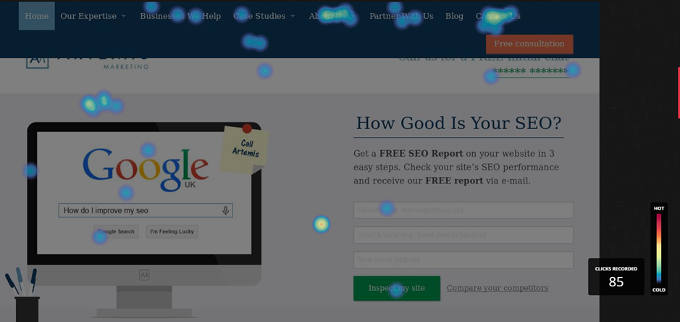
In the image above you will see an example of how users behave on the Artemis homepage. Interestingly, the majority of clicks received on the homepage can be found on the ‘About Us’ and ‘Contact Us’ tab. This can also show the areas that your visitors aren’t clicking onto that much or not at all, it gives you insight into what you need to focus on more or on how you can improve elements such as call-to-action buttons, forms or general content.
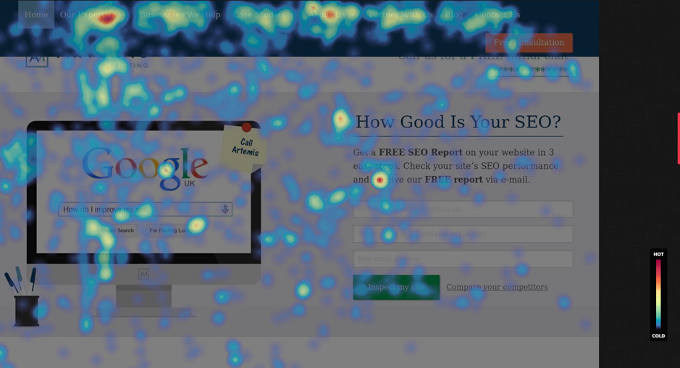
However, heatmaps are capable of more. The image above shows the movements of your visitors across the page and what users are more drawn to. It can also highlight the ratio of most mouse movements compared to the clicks from the previous image, which again, can indicate on how to gain leads from certain elements such as buttons, forms and opt-ins.
Record targeted pages
One of Hotjar’s most powerful features is recordings. The recording feature can enable you to see how visitors are interacting with your website. It does this by collecting and storing visitor session data and actively records a user’s movements.
It’s not as scary as it sounds… Each event is tracked as a different session and allows you to play it back and watch how visitors are behaving on your website and which pages they are going to. Through analysing the data you have collected to see how users are interacting with the site, you can essentially build or change the site around them.
It is important to understand how a user navigates around a website, you can see your visitors’ journeys and how they digest content along the way, especially for an ecommerce site when the focus is on the products you are trying to sell.
How does recording pages help me?
Recordings can help you answer a large number of questions on the user experience and usability of your site, such as:
- What barriers exist on my website? And how can I fix them?
- What is driving people to convert on my page?
- Are users ignoring my CTA buttons? Are they even seeing them?
It’s important to define the changes you need to make to a page, even if it means a small increase in clicks, especially to a targeted page such as a contact page. It means you can build or change the website around your visitors and make the user experience better, especially if there is a barrier blocking their way to another page. It is great to understand these challenges and how you can fix them.
And even better is the fact that you are not limiting: you can record both static and dynamic pages along with shopping carts and logged in areas.
Understanding how Hotjar forms work
When you have contact forms on your website, it is important to check whether you are actually receiving any conversions or interactions for what you have featured on a targeted page.
Hotjar Form Reports can provide you with an in-depth view of how each of your forms are collecting data and if they are converting traffic from them. Sessions are collected for each form and you will be able to analyse how long each user is spending on a field or whether they abandoned the contact form altogether. It is good to understand how they interact with it and if there are any challenges they are facing (e.g. a ‘Submit’ button not working correctly).
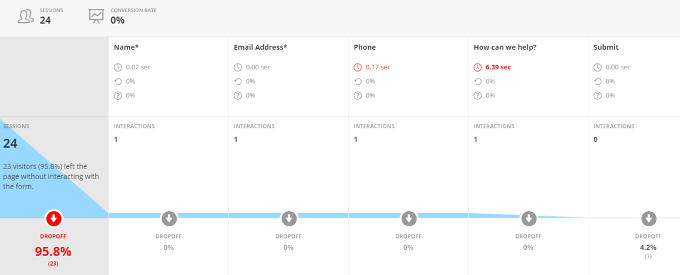
In the image above you can see the rate of sessions and drop off along with interactions for each field, making it easier to understand how to can improve a form or see what barriers your visitors could be facing.
Hotjar is becoming an increasingly popular tool that can help a website generate more enquiries and lead to more conversions. Artemis have many years of digital marketing experience and can provide expert help to enable your business to reach a wide yet targeted audience of new and existing customers. Contact us for a free Hotjar consultation.

