Keeping Your Business On Top of the New Facebook Design
Facebook have recently unveiled a new page design that incorporates various changes to the structure and layout of a number of different features. The change in design is an attempt to improve on the ability to access information and work with a number of different tools, some of which have been newly introduced.
Any new Facebook design requires a thorough overview of how it could affect your business, especially if you’re looking to make the most of the innovative changes early on. So what can you expect to see when you next log in to Facebook and how could you make the most of the changes to benefit your social media campaign?

Facebook are making noises about the Streamlined Look they’ve incorporated in their latest page design, so what does this actually mean? It all comes down to providing easier access to important information on your page.
The timeline is now split into two different sections, with information surrounding your business taking up a significant amount of space on the left-hand side. It’s here that visitors will be able to find your contact details, location, website and hours of business.

The right-hand side is where all your posts are displayed. New posts will now appear consistently in the news feed and they will no longer be separated or split up. There’s also a distinct difference in the size of the news feed which is slightly wider than it was before. This gives you the opportunity to incorporate larger images that will subsequently become more noticeable on your page.
The Like button is now located on the right-hand side of the page, overlapping the cover image. Your cover image is now vital to your advertising campaign as the like button must be clearly visible. You can introduce directory methods in your cover image to provide visitors with easy access to the Like button.
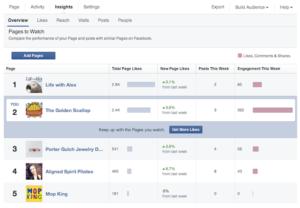
You now have straightforward access to the admin tools on your page. In fact, the newly introduced “This Week” toolbar is available wherever you are on Facebook, so you can easily keep track of your business activity.
The “Build Audience” menu provides access to your Ad’s manager account, whilst the “Insights” tool will include a “Pages to Watch” feature that lets you monitor similar pages to your own so that you can compare performance to that of your competitors.
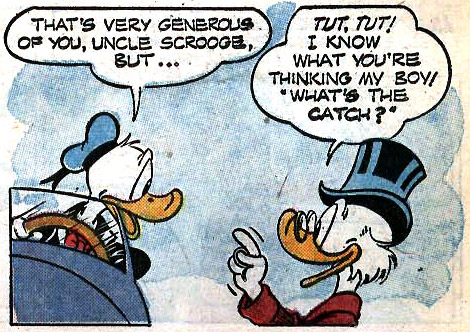
It all seems quite rosy at this stage. You’ve got plenty of emphasis on your timeline, the information surrounding your business is easily accessible AND you can monitor your competitors more efficiently than ever, so what’s the catch? Well, there are two actually:
1. One catch is the “Similar Pages” menu that appears whenever someone likes your page. It practically banishes your content temporarily by pushing it down so that your visitors can have a look through similar pages, possibly even those of your competitors. Try and have your important information at the top of the page instead to combat this.
2. There’s also another issue to conquer if you’re fan-gating. A page will no longer refresh automatically after being liked, so you’ll have to get this across to your visitors somehow. This would count as vital information so try and make it easily visible on the page.

Now it’s time to try out the new design! See if it benefits your business and let us know in the comments section below. In the meantime, why not make the most of our free consultation to see how we here at Artemis can promote your social media campaign for the benefit of your online business. We’d be delighted to hear from you.

