Optimising Your Google Business Profile: The Three Pillars of Success

When it comes to measuring and improving SEO performance, many business owners focus solely on optimising their websites. While this is vital, it’s not the only way to improve rankings and organic page traffic.
One crucial element that businesses often overlook is their Google Business Profile (GBP), formerly known as Google My Business (GMB). GBP is essentially Google’s business directory, containing information about businesses ranging from their address and contact details to specifics about how they operate and the products or services they offer.
A well-optimised GBP can significantly boost your search rankings and visibility, particularly in your local area, making it an essential tool for any business trying to reach more customers via organic search.
Many factors influence how successful a local business GBP profile is. With that in mind, let’s explore the three essential pillars that form the foundation of a successful Google Business Profile: Proximity, Relevance, and Trustworthiness. We’ll also address some frequently asked questions to help you make the most of this powerful platform.
Pillar #1 – Proximity
Proximity is a cornerstone of local SEO. Potential customers are more likely to choose businesses nearby, making your physical location a crucial factor in your GBP’s success.
To optimise your GBP profile for proximity:
-
- Ensure your business name, address and phone number (NAP) are accurate and consistent across all platforms.
- Specify your service area if you operate beyond your physical location.
- Use local keywords in your business description to reinforce your geographical relevance.

Pillar #2 – Relevance
Your GBP must accurately reflect what your business offers to ensure it appears in relevant searches. For example, if you offer hairdressing services, you don’t want to be ranking for searches for local restaurants.
To enhance relevance:
- Choose the most appropriate primary and secondary categories for your business.
- Add products or services to your profile, providing detailed descriptions.
- Craft a compelling business description that highlights your unique selling points (USPs) and incorporates relevant keywords.
- Utilise Google’s attribute feature to provide specific details about your offerings.
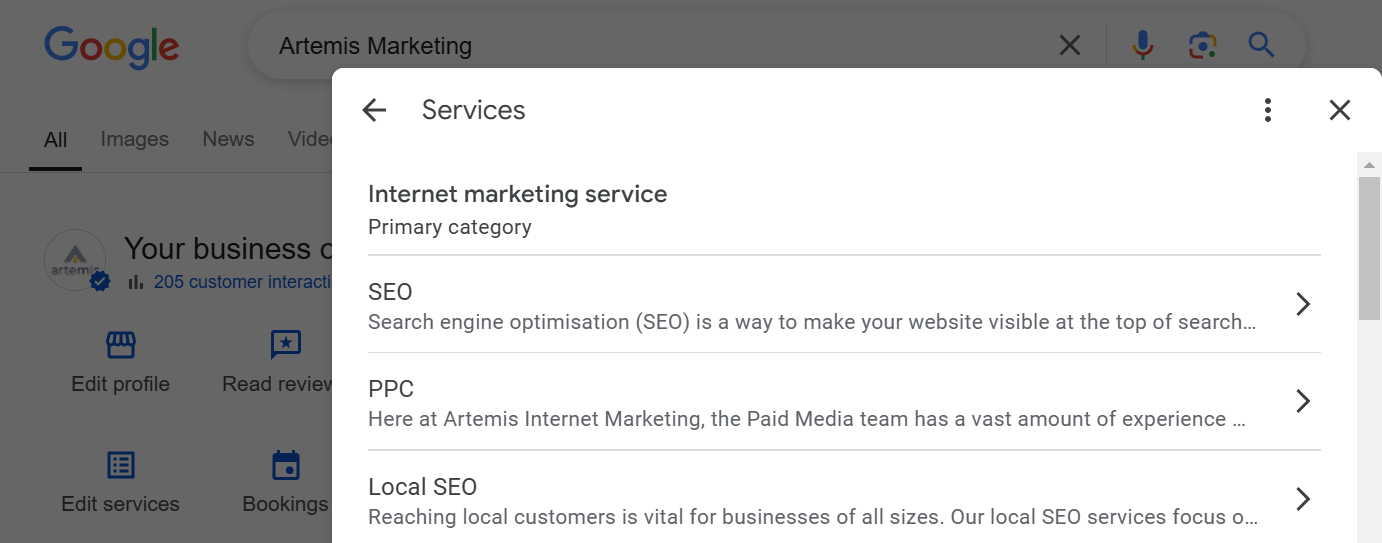
Pillar #3 – Trustworthiness
Trust is a vital component of any successful business. Your GBP can help build this trust in several ways:
- Encourage and respond to customer reviews. A high volume of positive reviews can significantly influence potential customers.
- Add high-quality, relevant photos and videos to your profile. According to Google, GBP listings with photos receive 35% more clicks to their website than those that don’t.
- Regularly update your profile with posts, offers, and events to show active engagement.
- Answer questions in the Q&A section promptly and professionally.
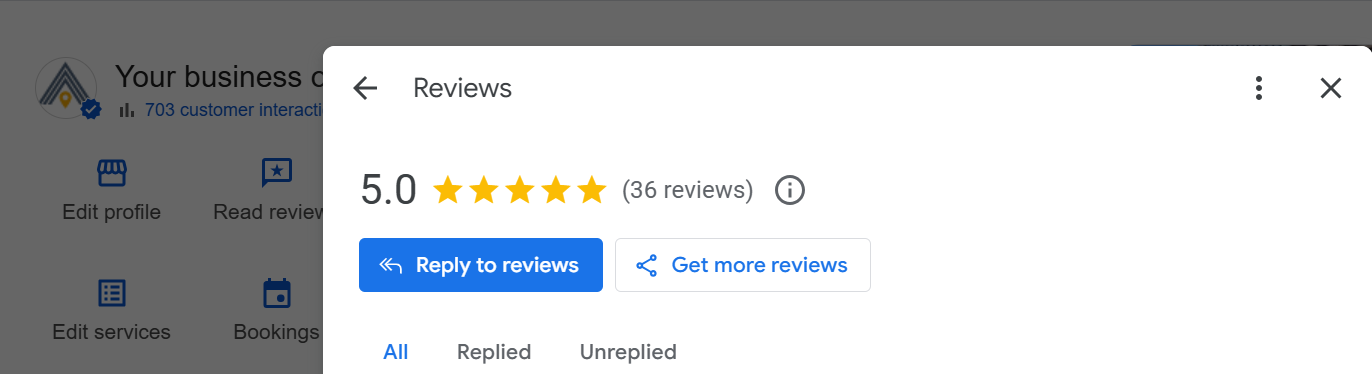
Google Business Profile FAQs
What is a Google Business Profile?
A Google Business Profile is a free tool that allows businesses to manage their online presence across Google, including Search and Maps. It provides crucial information about your business to potential customers.
How do I edit my Google Business Profile?
To edit your GBP:
- Sign in to your Google Account
- Search for your business name on Google or go to Google Maps
- Click on ‘Edit profile’
- Make your desired changes in the relevant sections
- Click ‘Save’ when finished
How do I create a Google Business Profile?
To create a GBP:
- Go to google.com/business
- Sign in with your Google or Gmail account you use for your business
- Enter your business name
- Follow the prompts to add your business information
- Verify your business (usually via postcard, phone, or email)
How do I set up a Google Business Profile?
Setting up your GBP involves:
- Claiming your business (if it already exists on Google)
- Completing every section in detail
- Ensuring NAP (Name, Address, Phone) information is correct and consistent
- Adding your opening hours and website information
- Selecting the right categories, attributes, products, services and Q&As.
- Writing an optimised business description
- Adding high-quality photos and videos
- Regularly adding posts, reviews, and FAQs
What is Google Business Profile management?
GBP management involves regularly updating and optimising your profile. This includes:
- Responding to reviews and questions
- Adding new photos and posts
- Updating business hours and information as needed
- Monitoring insights to understand customer interactions
By focusing on these three pillars and consistently maintaining your Google Business Profile, you can significantly improve your local search visibility and attract more potential customers. Remember, a well-optimised GBP is an ongoing process, not a one-time task.
Want to improve your local presence. Our Google Business Profile experts have helped hundreds of SME’s increase leads and sales in their local area and beyond.

