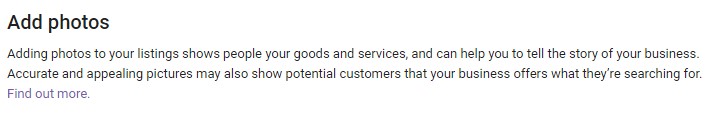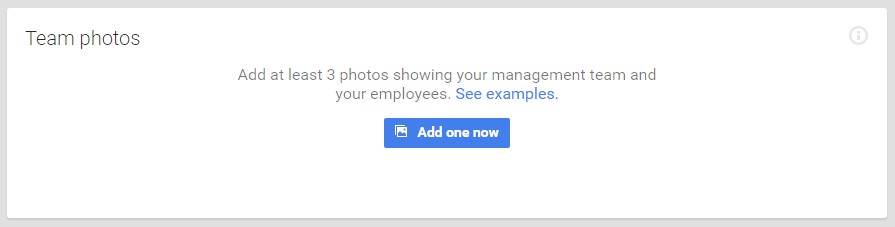Top Tips For Optimising Images on Google My Business
Many businesses lack a diverse range of images on their Google local listings, yet they are an essential element to having a well optimised Google My Business listing. Google’s algorithm will look fondly on a business with a range of well optimised photos. It’s so important that GMB Insights will even tell you how your photos perform against competitors in your local area.
Business Photos
Your image dashboard can be found by logging into your GMB profile and clicking on photos in the menu.
You will first be asked to add a Profile, Logo and Cover Photo to your local listing. Your profile and logo should both be different and measure to 250 x 250 pixels. The best dimensions for your cover photo are 2120 x 1192 pixels.
Once you have uploaded these, click the ‘What are these?’ link. This will allow you to select the photo you recommend to show first on Google Maps and Search. Make sure to keep track of what image is being pulled through on Search in your business knowledge box, Google will typically show the latest image you uploaded.
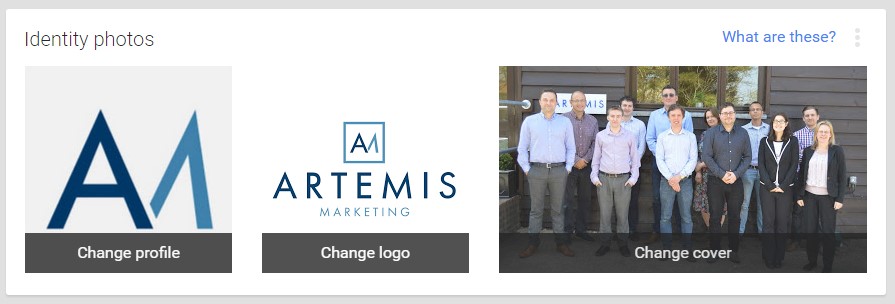
Neither Google or potential customers are interested in stock photos, it’s highly recommended that you use real photos which ‘tell the story of your business’ as Google’s guidelines stipulate.
Image Optimisation
For best practice, here are Google’s guidelines on what size your images should be:
- JPG or PNG
- Max 10 KB and Min 5 MB
- At a minimum 720px tall and 720px wide
- Your photo should represent reality and be well lit. Do not make excessive alterations.
Photo Categories
At its basic level, depending on the business category you have chosen, you will have 5 image categories which you are encouraged to fill out. These usually include:
- Interior Photos (of your office or shop)
- Exterior Photos (of your office or shop)
- Photos at Work
- Team Photos
- Additional Photos
You should add a minimum of three photos into each segment.
Don’t stop there
Once you have uploaded your well optimised and real life images, you need to ensure you manage and check your photos and insights.
Periodically adding more images to these categories is a great way of keeping your profile active, a necessary strategy to ranking well as Google suggests ‘business with recent photos typically receive more clicks to their website’.
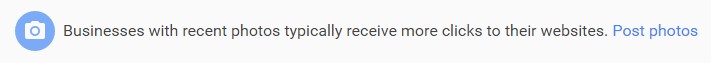
In December 2016, Google My Business added insights for photos. Ensure you keep track of your GMB Photo Insights, you’ll be surprised just how many of your photos have been viewed, but most importantly keep track of your competition in the ‘photo views’ section. You can also view the photo quantity in comparison with business like you, a great metric to judge if you should be adding more images to your profile.
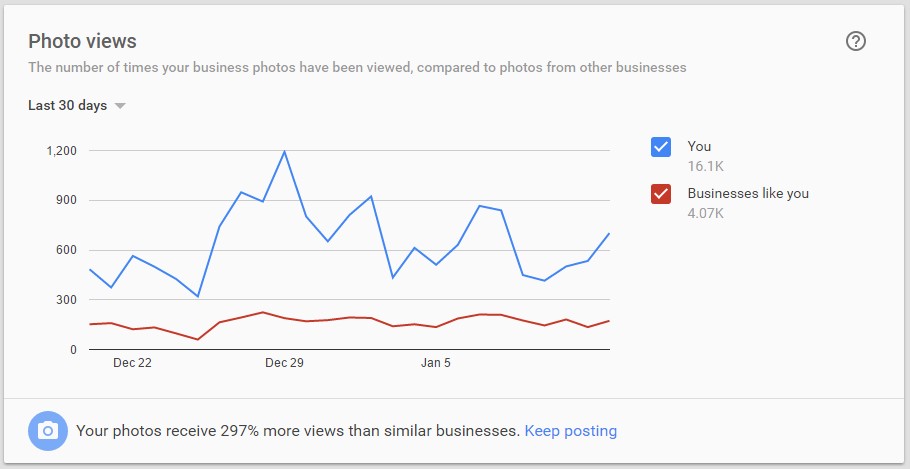
As we mentioned before, you should keep track on which image Google is showing on Maps and Search as it is subject to change to the latest image uploaded.

If you would like further advice or a free consultation about your Local SEO get in touch today, we’d be happy to help.